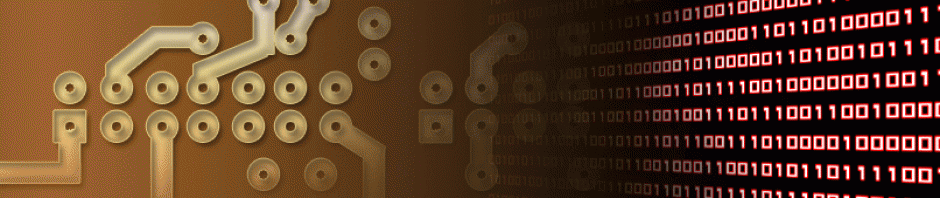While revisiting an old project of mine (NEOPixel Snake game), in order to update and improve it, I decided that I wanted to change the game controls from a keyboard to something different. The main reason for this change was the fact that PS2 keyboards while still around are not as common as they used to be. I also wanted to come up with a control that I could use easily with other. With this in mind I decided to use the NES controller after watching a video from the 8-bit guy (link), and doing some Googling which lead me to an Arduino project also involving the NES controller (link). The availability of still manufactured 3rd party controllers also made the controller a good choice.
Using the same code snippet from the Wireless NES Controller Using Arduino project, I set out to make a library that would allow quick and easy interfacing with the NES controller. What I wanted was an easy way to check the status of each button on the controller individually and as a group. This would let me check if one of a group of buttons had been pressed and then from that which one. The library also has the feature that allows you to check when an exact combination is being held down. This is done by using logic operators such as logic or “|” and logic ands “&”.
Usage:
When using this library, the first thing you need to do is define the type of controller you are going to be using. You do this by using the define statement “#define NES_CONTROLLER” before calling the import statement for the library. This will define a normal NES controller and is the default controller type. If desired it can be omitted as it will always be used if not stated but could be helpful when writing code as you will say outright to anyone reading your program what controller you intended to be used. The second controller type you can define is the Super Nintendo Controller, to do this use “#define SNES_CONTROLLER”. As of the writing of this article, the SNES controller is not fully implemented nor tested as I don’t have the controller to test with.
After you have setup the controller type you need to create the NESC object and then call the begin function during the setup loop passing in the Arduino pin number for Latch, Clock and Data in that order.
In order to get the state of the controller you call the update function, which will get the current state of the controller and save it for it to be checked.
There are different ways to check the state of the controller buttons, but if you only want to know if one button is pressed then you can use its respected function. Below is a list of each button function name, and when called they will return a true when pressed or false when released.
upButton()
downButton()
leftButton()
rightButton()
startButton()
selectButton()
aButton()
bButton()
These functions are good for checked individual buttons but they are not the only way to check buttons. On top of the above function there are also pressed, released and exclusivePressed functions. You are able to pass each of these functions keywords, which are listed below, using logic operators separating each keyword. These functions will return a true if the condition is a match to what you set, or a false when there is not a match.
For example, if you wanted to check if either the A or B button was pressed then you would do the following, pressed(A_BUTTON | B_BUTTON). The same is done for released and exclusivePressed with the different of exclusivePressed being that you pass first the buttons you want to be pressed down and then the buttons that should be released, exclusivePressed(A_BUTTON, B_BUTTON | UP_BUTTON). This will return true if the A button is pressed but the B and Up Button are both released. If you wanted to check that two or more buttons where pressed without caring about the other button states you would use exclusivePressed(A_BUTTON | B_BUTTON,0).
A_BUTTON
B_BUTTON
SEL_BUTTON
START_BUTTON
UP_BUTTON
DOWN_BUTTON
LEFT_BUTTON
RIGHT_BUTTON
Every time you want to get the new state of the controller you call the update function again and you can perform more checks.
Conclusion:
With the exception of the SNES controller the library is fully functional with what I believe are all the features that someone would find useful. Also some care was put into the library being made pretty light weight and fast so in timing sensitive applications there would be minimal impact. Now all that’s left is getting an SNES controller and getting that working.
Download:
You can find the library on my github at https://github.com/M-tech-Creations/NESC
Once the SNES controller is implemented and I’m pretty sure the bugs have been worked out I’ll be working to have the library added to the Arduino Library Manager.
I would like to give a big shout out to my sister Robin for help implementing this library! Find her github at
https://github.com/LittlePinkRobin