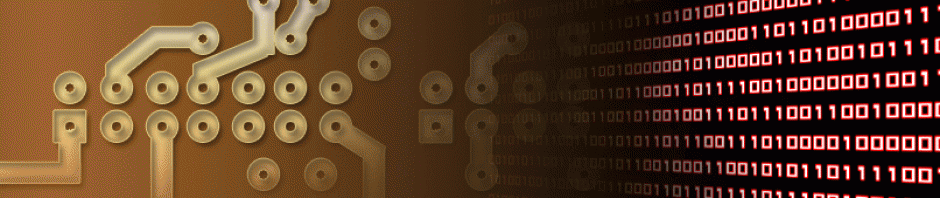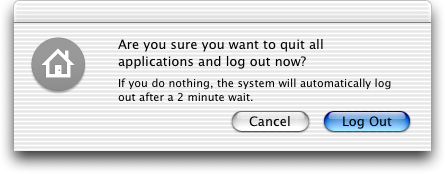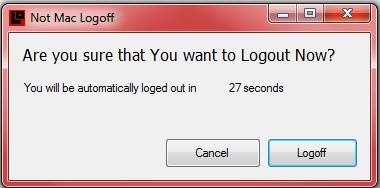This was a quick project that I put together in a matter of minutes one day when I had nothing better to do.
The back story:
In the OSX operating system, there is a message the would appear when you went to log off the computer. By selecting logoff from the menu or by pressing COMMAND-SHIFT-Q you would be prompted with a window asking if you where sure you wanted to log off (window can be seen below). I used this key combo for a long time during high school and I kinda liked it.
The situation:
When I started college, I no longer used OSX based computers as my school only had windows based systems. This didn’t bother me as I preferred windows for the most part and that is what I used at home. The only issue I had, was windows did not offer me a key combo for logging off the computer and being the school used networked user accounts, this was a tasked I used all the time. This wasn’t so bad, as I would only need to use this function every once and a while, this due to me using my laptop and not the schools computer, thought that changed when I got my job working for the schools IT department. Every day I was using there computers and at the end of the day/shift we needed to log off and here is where the story starts.
I missed the days of a quick log off. All I needed to do was touch three simple keys and a nifty timer would click down to an auto log out, or by adding the Enter key to the mix an instant log off. Now I needed to use the mouse and find the log out option in the start bar and while not seeming like much, when you want to go home at the end of the day or your in a rush, you don’t want to waste any more time then you have too.
One day, during some free time I decided to do something that would make my life a little easier and write a batch script. The script had only one line and one command, “logoff” and when run, the script would sent the command to log off the computer. Then by creating a shortcut to this script and setting a key command I was able to log the computer off just like the good old days! Thought it still wasn’t right. I wanted a little more, polish, I wanted something a little nicer even if it had no point. NotMacLogoff was born!
You might be wondering about the name, “NotMacLogoff” and I don’t blame you, this was a silly name that popped into my head in the heat of the moment when I started coding and I kept it. So with a little more free time and a little playing around with C# I was able to create a window that functioned just like the batch script but looked (mostly) like the log out message window I had missed. With this app I also added a 30 second counter for auto log off. To use the app I still needed to create a shortcut to the program and map a key combo, just like the batch script but I was left with a nicer end result.
Here is the NotMacLogoff file to run:
Download “NotMacLogoff”
You can find all the files for NotMacLogoff on my github: https://github.com/M-tech-Creations/NotMacLogoff