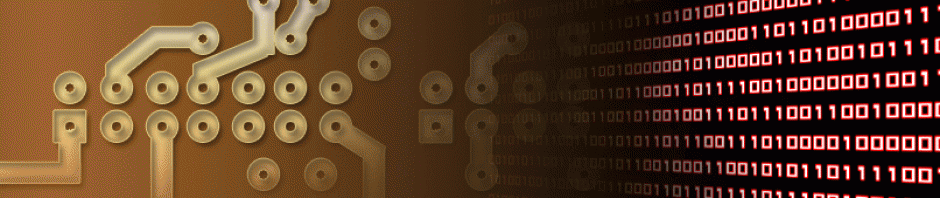This past weekend was the New York Comic Con 2014. For people who don’t know, Comic Con is a fan convention for things like Anime, Toys, Video Games and the like. One thing people do when going to Comic Con is dress up in costume or Cosplay as a favorite character from anything from a TV show to Comic.
For this years Comic Con (also being our first), my brother wanted something interesting to wear, with the theme of Steampunk. He came across an Adafruit tutorial for Kaleidoscope Eyes project. This is a project that uses two NeoPixel Rings inside costume goggles for a cool light ring effect.
I mostly followed the learning guide when building these, thought I did do some things different. For one, my diffusers are not made out of acrylic (maybe one day I’ll own a laser cutter) but rather two pieces of paper. One piece is regular white copy paper while the other is translucent silver paper. When the lights are off, you can’t tell that they are any different then normal goggles.
One other difference with these goggles is the program running them. I took the program provided from the learning guide and changed the code adding a third lighting effect.
After two days at the convention, as far as we could tell, these goggles where the only one’s there kind and they where meet with great acceptance. We where asked many time if we bought them at the show and if so where, only for me to respond that I made them. I told them they could learn how to make there own by following Adafruits leaning system guide.
// Low power NeoPixel goggles example. Makes a nice blinky display
// with just a few LEDs on at any time...uses MUCH less juice than
// rainbow display!
/*10/10/14 Mario - Mario.Mtechcreations.com
Added code to allow the NeoPixels to work with a 5V Trinket.
Also added third lighting effect, which I call broken mode\
as it looks as thought the lights are starting to fail before\
the lights go to sparks
*/
#include <Adafruit_NeoPixel.h>
#ifdef __AVR_ATtiny85__ // Trinket, Gemma, etc.
#include <avr/power.h>
#endif
#define PIN 0
Adafruit_NeoPixel pixels = Adafruit_NeoPixel(32, PIN);
uint8_t mode = 0, // Current animation effect
offset = 0; // Position of spinny eyes
uint32_t color = 0xFF0000; // Start red
uint32_t prevTime;
void setup() {
#ifdef __AVR_ATtiny85__ // Trinket, Gemma, etc.
if(F_CPU == 16000000) clock_prescale_set(clock_div_1);
// Seed random number generator from an unused analog input:
randomSeed(analogRead(2));
#else
randomSeed(analogRead(A0));
#endif
pixels.begin();
pixels.setBrightness(85); // 1/3 brightness
prevTime = millis();
}
void loop() {
uint8_t i;
uint8_t i2;
uint32_t t;
switch(mode) {
case 0: // Random sparks - just one LED on at a time!
i = random(32); //Pick Pixle at Random
pixels.setPixelColor(i, color);//Set random pixel to current color
pixels.show();//Update
delay(10);
pixels.setPixelColor(i, 0); //Clear
break;
case 1: // Spinny wheels (8 LEDs on at a time)
for(i=0; i<16; i++) {
uint32_t c = 0;
if(((offset + i) & 7) < 2) c = color; // 4 pixels on...
pixels.setPixelColor( i, c); // First eye
pixels.setPixelColor(31-i, c); // Second eye (flipped)
}
pixels.show();
offset--;
delay(50);
break;
case 2: // Spinny wheels (8 LEDs on at a time) with sparks of next Color
for(i=0; i<16; i++) {
uint32_t c = 0;
if(((offset + i) & 7) < 2) c = color; // 4 pixels on...
pixels.setPixelColor( i, c); // First eye
pixels.setPixelColor(31-i, c); // Second eye (flipped)
if(random(10)>4) //adds extra pixel of a different color randomly
{
i2 = random(32);
pixels.setPixelColor(i2, check(color>>8));//Sets random Pixel to next color
}
}
pixels.show();
pixels.setPixelColor(i2, 0);
offset--;
delay(50);
break;
}
t = millis();
if((t - prevTime) > 8000) { // Every 8 seconds...
mode++; // Next mode
if(mode > 2) { // End of modes?
mode = 0; // Start modes over
color >>= 8; // Next color R->G->B
if(!color) color = 0xFF0000; // Reset to red
}
for(i=0; i<32; i++) pixels.setPixelColor(i, 0);
prevTime = t;
}
}
uint32_t check(uint32_t ctest)//Used to check if current color is not 0x00 or off and if it is
//Return Red or the starting color
{
if(ctest==0x00)
{
return 0xFF0000;//returns Red
}
else return ctest;//returns Hex which was past to the function
}